11 Free Keyword Research Tools to Kickstart Your SEO Strategy
Keyword research is a crucial element of any SEO campaign. It’s not just about adding high-volume, low-competition keywords to your page; keyword research should be done strategically with the end goal in mind. Using the right tools can make all the difference when it comes to keyword research.
Keyword software helps you find highly relevant search terms that your target audience is using and optimizes them for SEO at the same time. However, there are many different kinds of keyword research software out there, so it can be challenging to select the right one for your needs. Here you'll find a list of the best keyword research tools to consider for your needs.
Are Free Keyword Tools worth Considering?
Whether you’re looking to launch a new site or want to boost your rankings on existing webpages, free keyword research tools often form an essential part of an SEO strategy designed to increase your site’s organic traffic.
While it’s tempting to jump straight in with pricey monthly subscriptions to powerful SEO tools, it’s usually better to try out a few free tools first and then see if you want to upgrade your digital marketing tools.
The key to successful keyword research is to use a variety of different tools and harness each of their strengths to help boost traffic to your site.
Here are 11 of the best free keyword research tools that provide plenty of bang for your buck.
Top Free Keyword Research Tools
1. SE Ranking Keyword Suggestion
{{se-ranking="/components"}}
When looking for a decent free keyword tool don’t overlook the SE Ranking Keyword Search Tool because you can lose a lot of valuable data on your queries. The provider offers an easy-to-use tool to boost your keyword game by providing accurate core data and relevant suggestions.
Just insert the seed keyword you want to research, and you’ll see the difficulty score determining how hard it is to rank for the given query. You’ll also see basic information such as the search volume, cost per click, paid competition, etc.
What’s more, there are 3 groups of suggestions for each keyword: similar, relevant, and low search volume. By using these suggestions, you can expand the semantic core of your website, getting a chance to rank higher for more queries.
SE Ranking offers a 14-day free trial and the opportunity to check keywords for free if you create an account.
Best for: Startups, small and mid-sized businesses, agencies, and SEO specialists both beginner and professional. It's basically suitable for everyone who needs high-quality SEO for an adequate price.
{{se-ranking-cta="/components"}}
2. Answer Socrates
{{answer-socrates="/components"}}
Answer Socrates is one of the best free keyword research tools for uncovering questions people are actually asking, and making sure you cover ALL aspects of your topic in your content.
It’s also great for getting content ideas for social media & generating scroll-stopping titles.
Add long-tail, semantic, and LSI keywords to your main search to help you gain topical authority. Then use the recursive search feature to go deeper and find the keywords people search for after your main keyword.
Don’t worry about being left with a huge keyword list and no idea what to do with it; Answer Socrates’ keyword clustering feature groups similar terms so you know what to cover in a single piece of content.
All of this is available on the free plan, with keyword metrics and other benefits available on a paid plan for $9/month.
Best for: Content creators, bloggers, SEOs, and small businesses who need an affordable tool for SEO-driven content ideas.
{{answer-socrates-cta="/components"}}
2. AnswerThePublic
{{answer-the-public="/components"}}
AnswerThePublic offers a hard to resist prospect - knowledge of what topics and questions users are actually plugging into Google and Bing.
Start by entering a keyword, click get questions, and receive a free report on what keywords people are searching for which can help you decide what topics to include and which questions to answer in your content.
With unlimited ideas on producing relevant and helpful content, AnswerThePublic should be a key component of your marketing toolkit.
Best for: Small businesses with limited budget and time for performing keyword research who want to quickly know which keywords and topics are most relevant to their users.
3. Keyword Tool Dominator
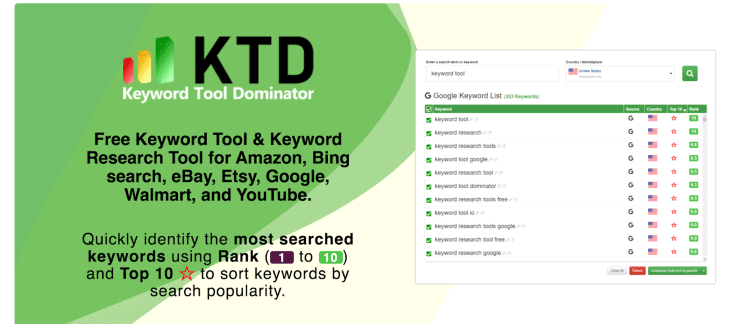
Instead of focusing on just search engines like Google, Keyword Tool Dominator quickly identifies the top 10 searched for keywords on Amazon, eBay, Etsy, Google, Walmart, and YouTube.
The platform is ideal for writing fully optimized product descriptions for your e-commerce site, blog, or videos. Trusted by 300,000 users, it’s a great option for gaining a competitive edge.
Discover what your target audience is actually searching for and, implement it into your SEO and content strategy.
Keyword Tool Dominator helps you identify newly trending keywords before the competition starts incorporating them into their content.
Best for: Businesses looking for ultra specific keyword searches based on each different search engine to help build effective product descriptions or optimize a blog or web page.
4. Wordtracker Scout
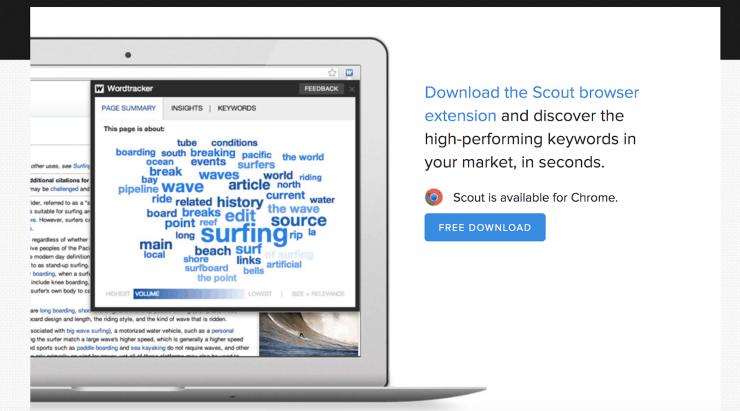
Sometimes the best way to work out what you’re missing in your keyword strategy is to take a look at what your top competitors are getting right.
Enter Wordtracker Scout - a platform that promises to show you how the competition can provide you with the best keyword data.
You can of course always scroll through your competitors’ blogs and sites to get a better idea of what keywords they’re successfully implementing but this is generally a time consuming and tedious task.
The beauty of Wordtracker Scout is that it functions as a Google Chrome extension so when you’re next on a competing webpage, hover over the content and click the W button which generates a cloud summary of the page’s keywords and insights.
Best for: Businesses launching a new website and wanting to figure out what the competitors have got right to achieve high rankings.
5. Ahrefs Keyword Generator
{{ahrefs="/components"}}
One of SEO’s biggest names, Ahrefs, developed Keyword Generator to offer a data-driven and user-friendly program that combines thorough keyword research and user-generated questions, making it far easier to effectively streamline and plan your site’s content.
Begin by entering a seed keyword and the platform will generate up to 150 related keywords as well as 50 question-related searches.
Next to the first 10 keywords, see a keyword difficulty metric that estimates ranking difficulty on a scale of 1-100. The higher the number, the more backlinks you’ll need to rank highly on Google.
Best for: Businesses and agencies considering paying for a monthly plan with Ahrefs who want to test out the Keyword Generator Tool first.
6. Soovle

A long time favorite of marketers using free keyword research tools, Soovle is very easy to use and provides instant results.
Soovle is a great tool for not only uncovering keywords most relevant to Google but also other search engines.
Use the platform for going beyond average keyword research and pinpointing the exact keywords you need for driving traffic to your blog posts or site. Soovle can also find you those prized long-tail keywords to weave throughout your content.
Best for: Businesses looking for a quick and effective research tool that will help them find less obvious long-tail keywords to make their content stand out.
7. Questiondb
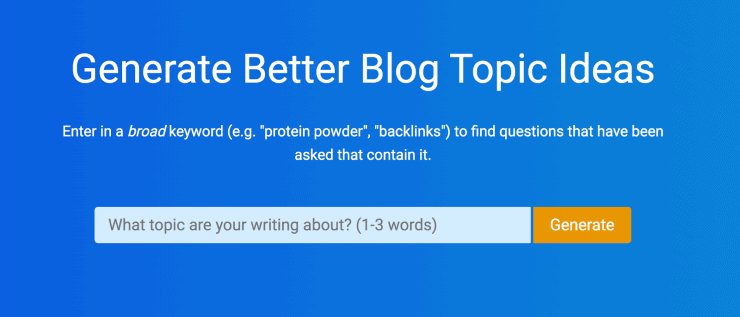
Questiondb is another keyword tool that identifies the questions real users are asking search engines about specific topics. Currently, the platform uses Reddit to source these questions.
Filter questions by popularity or topic which groups them together, streamlining your keyword research efforts.
Analyzing what users are asking Reddit is particularly useful if you want to write blog posts since you can gear each piece of content to answer users’ requests and questions with each piece of content you publish.
Best for: Bloggers or businesses looking to fill in content gaps on their site and create relevant content that users will find interesting and useful.
8. Bulk Keyword Generator
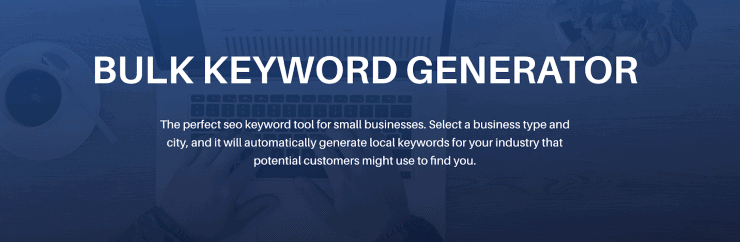
Bulk Keyword Generator is best used for local geographical SEO, it focuses on generating keywords based on your industry type.
First, select your industry as well as your exact location and the platform will generate a list of local keywords related to the services or products your industry deals with.
If you’re unsure about how to properly optimize your business’s site, this is a great tool to help you pick out the finer details of each individual page.
Use Bulk Keyword Generator to ensure you’re consistently using the correct keywords to describe your products/services throughout your site and not damaging your SEO efforts with inconsistency.
Best for: Small businesses with localized services like personal training or plumbing companies for example.
9. Google Keyword Planner
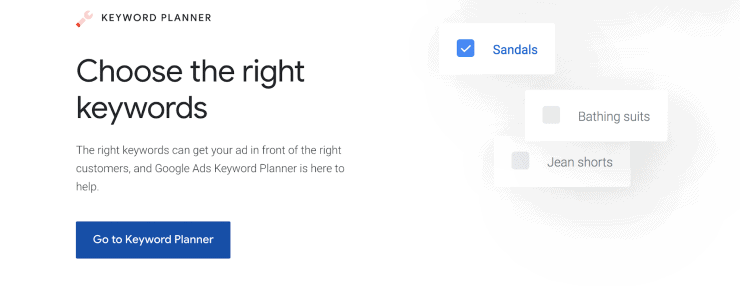
A list of the best free keyword research tools probably wouldn’t be complete without the biggest powerhouse of them all - Google Keyword Planner.
Part of the Adwords PPC platform, although Google Keyword Planner can be used to identify keywords for paid campaigns it’s also a great allrounder option for optimizing your organic search results.
Totally free to use, it’s a pioneer in keyword research and has been around for the last twenty years.
Best for: Any business looking to perform highly accurate and totally free keyword research to boost their rankings in Google.
10. Ubersuggest
{{ubersuggest="/components"}}
Like many keyword research tools on this list, Ubersuggest involves you entering a seed keyword, hitting enter, and viewing a ton of keyword suggestions along with search volume and SEO difficulty stats.
Ubersuggest packs a punch when it comes to keywords and has several features to make your life that much easier when it comes to figuring out a solid SEO and content strategy.
A comparison tab is ideal if you often write reviews as it shows you what versus articles you can write. The related keywords tab shows you demonstrated uses of your chosen keyword to help you identify keywords with less competition.
It’s also beautifully packaged in an intuitive easy to use dashboard. What’s not to love?
Best for: Businesses looking to start detailed keyword research as well as use other technical SEO tools included by Ubersuggest.
11. WordStream
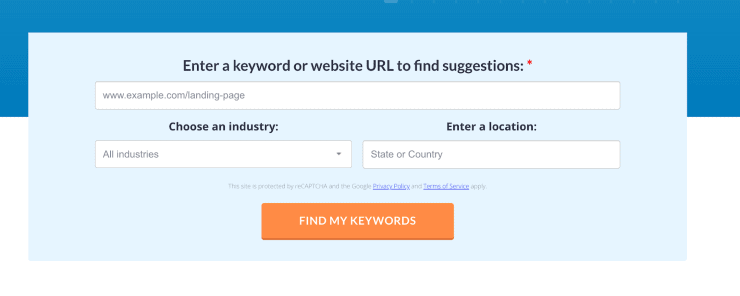
WordStream's powerful keyword research tools have access to an eye-wateringly huge database of 1 trillion keywords.
Despite pulling information from overwhelmingly large sources, WordStream manages to keep things simple and digestible for the user, presenting keywords in a clear visual format.
Sound too good to be true for a free keyword research tool? It’s not!
For a free platform, WordStream goes above and beyond to provide users with not one but four different tools.
Best for: Businesses who already have an established web page with a substantial amount of content will benefit the most from WordStream’s free keyword research tools.
Free Keyword Research Tools: Final Thoughts
Organic traffic still forms a vital portion of nearly every business’s sources of traffic.
Topping page 1 is key to putting your site in the right position to answer users’ questions and provide them with the useful and relevant content they’re looking for.
Keyword research is always going to play a part in a thorough SEO strategy and is an ongoing process that never really ends.
While you’re probably not going to use all these tools simultaneously, it’s definitely worth trying out each one.
Once you find out which features are most relevant to your own keyword research you can use them to build a comprehensive content strategy that will increase traffic and boost your rankings.



